Before we withdraw the IQOPTION, we must confirm our account first.
How to verify the identity with IQOPTION is:

- Send photos or copy of people or driving licenses or passports Both in front and rear, color images that can be read clearly and must be only a JPG, JPEG, PNG file.
- Send receipts such as internet fees, telephone charges, water, electricity, etc., which are corresponding to the application.

The duration of the withdrawal via Skrill
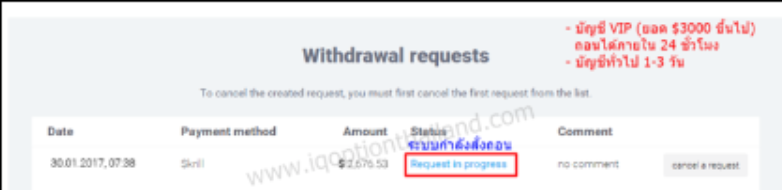
- In case of VIP account (with a $ 3000 or more deposit or account with high trading volumes via IQ Option. Will consider and upgrade to VIP). Money will enter the Skrill account within 24 hours.
- General account case If depositing through Skrill, it will take about 1 to 3 days, but if using a credit card, it will take more longer and has more difficult steps.

Steps to withdraw the qoption with Skrill
- Login login of the IQOPTION system. Then click on the arrow. And select the Withdraw Funds menu (withdrawing). Withdrawal IQOPTION via Skrill to bank accounts.
- Enter the amount you want to withdraw. And complete the email of your Skrill account. If unable to proceed Show that you teach wrong.
- The system will perform your withdrawal command.
- When your order is approved The status will change to complete, which means that your money has been transferred to your Skrill account.

Withdrawing money from Skrill to the bank account
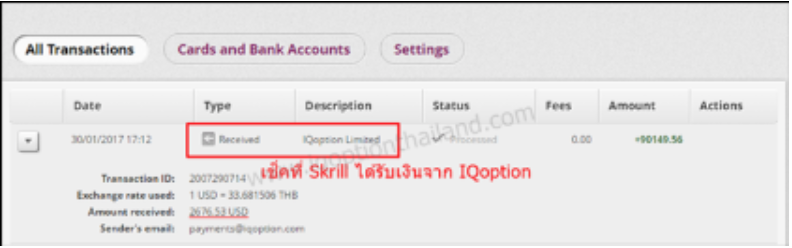
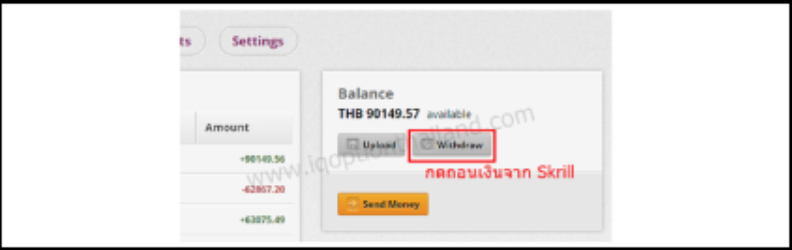
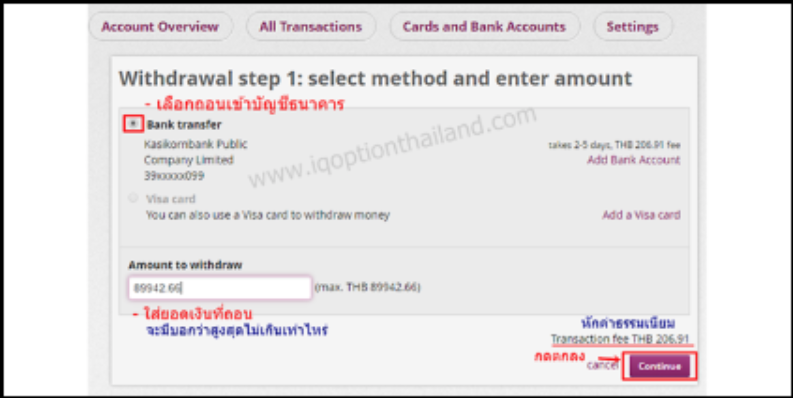
- Go to the website www.skrill.com Then log in by filling in the Skrill account password. You will see the balance that you order from IQOPTION.

- Press withdraw money from Skrill
- Choose your bank account Then fill the amount
- Enter your birth date and press withdrawing.
- The system will carry out withdrawals into your bank account.

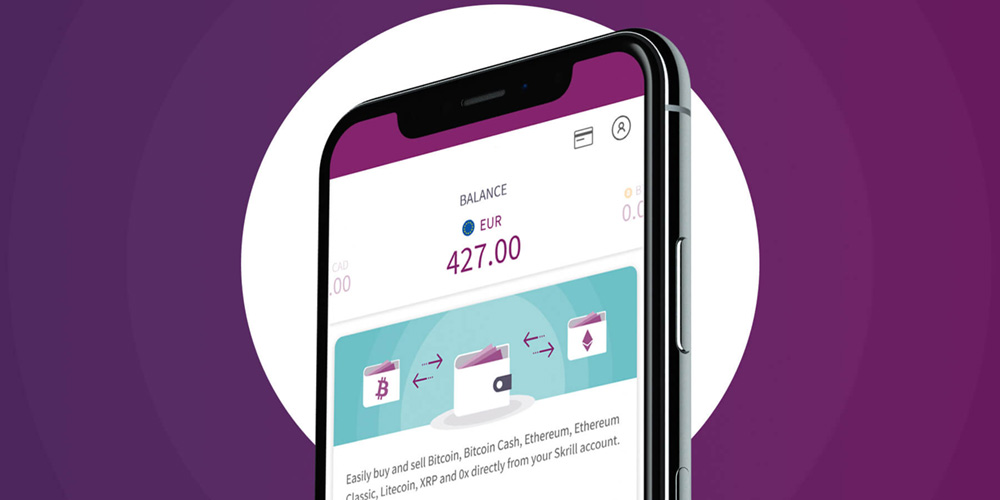
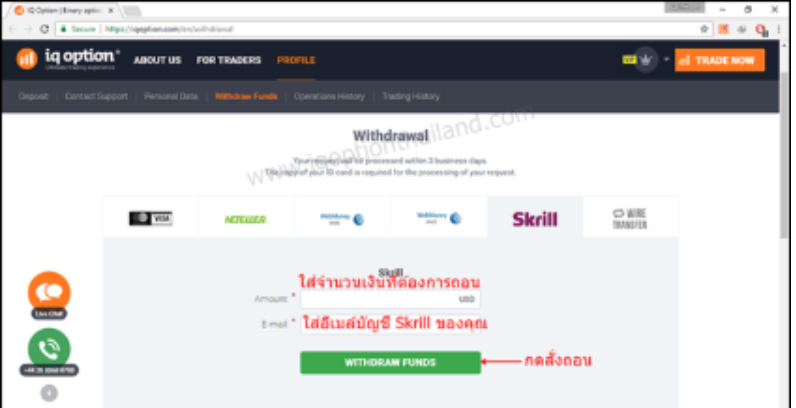
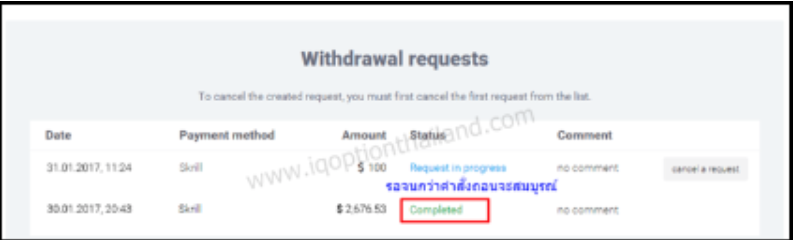
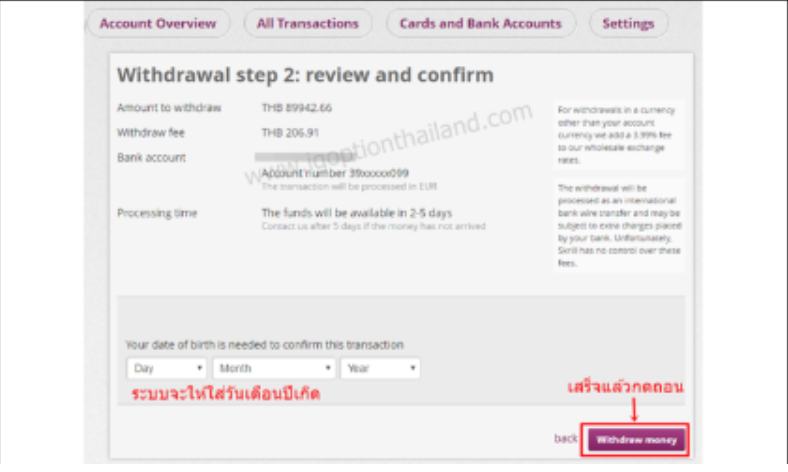


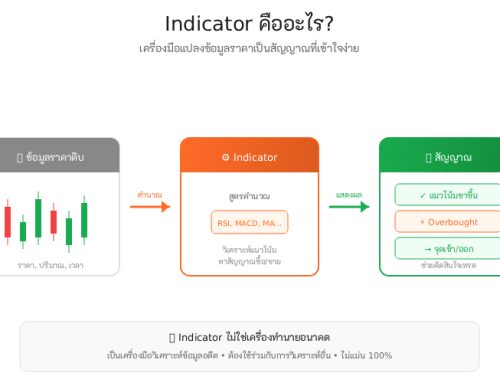

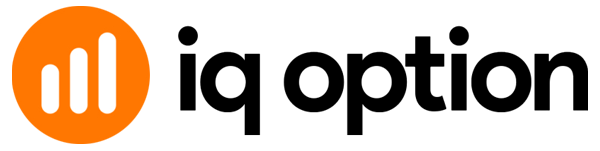

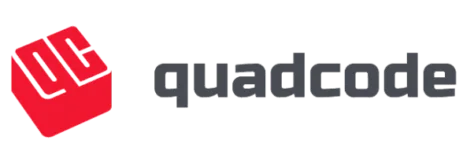

Leave A Comment